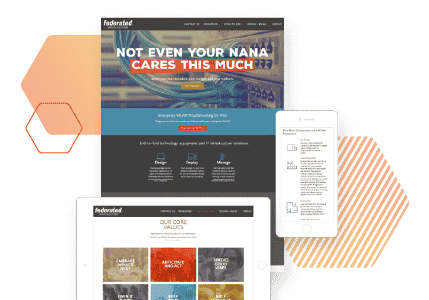As we’ve explained in our recent blog series, considering accessibility in your marketing allows people with disabilities to engage with your digital content, expands your brand’s reach, and improves your SEO. Since the purpose of inbound marketing is to drive traffic and leads to your website, it’s critical to evaluate the accessibility of your website and correct any violations.
First, you should familiarize yourself with the Web Content Accessibility Guidelines (WCAG 2.0), which are widely accepted technical standards for website accessibility and accessible digital content. Once you are familiar with the standards, it’s helpful to have tools that enable you to develop and test your content for adherence to the guidelines.
NOTE: The following tools are mainly for web developers and may be a little advanced for the average marketer.
11 Free Website Accessibility Evaluation Tools
The following free tools will evaluate your website and determine its accessibility by checking code, images, colors, and readability. They offer a great starting point for your development team to ensure your website meets accessibility standards.
- FireEyes – Free Firefox plugin from Deque Systems that gives developers and QA testers the ability to check pages for accessibility issues, and provides help and support to solve the issues.
- WAVE – Free Firefox add-on from WebAIM that provides button options and a menu that will modify the current web page to reveal the underlying accessibility information.
- Firebug Accessibility Inspector – Free Firefox extension that gives developers the ability to examine the accessibility features found in the Document Object Model (DOM) of websites and web applications.
- Dom Inspector – Free Firefox add-on that can be used to inspect and edit the live DOM of any web document or XUL application.
- Juicy Studio Tools – Free online tools and Firefox extensions that enable developers to examine WAI-ARIA live regions roles and properties.
- Accessibility Evaluation Toolbar – Free Firefox add-on supporting web developers in testing their web resources for functional accessibility features based on the iCITA HTML Best Practices.
- The Web Accessibility Toolbar – Free add-on for Internet Explorer to aid in manual examination of web pages for a variety of aspects of accessibility.
- The Color Contrast Analyser – Free desktop application for Windows and Mac that checks foreground & background color combinations to determine if they provide good color visibility. It also contains functionality to create simulations of certain visual conditions such as color blindness.
- aViewer – Free Windows accessibility API information inspection tool.
- aDesigner – Free open source desktop application disability simulator that helps designers ensure that their content and applications are accessible and usable by the visually impaired.
- Accessibility Developer Tools – Free extension for Chrome performs an audit and provides results as to which elements on each page are in violation with WAI-ARIA.
Automated tools are great, but they don’t catch everything. If possible, have real people with a visual or physical disability test your website to make sure that you haven’t missed anything.
Get the latest news
Blog Topics
- Analytics
- Branding & Identity
- Budget
- Construction
- Content Marketing
- Conversion Rate Optimization
- Email Marketing
- HubSpot
- Inbound Marketing
- Lead Generation
- Marketing Strategy
- News/Events
- Paid Search & PPC
- Recruiting
- Sales & Marketing
- Sales Enablement
- Search Engine Marketing
- Search Engine Optimization
- Social Media
- Thought Leadership
- Uncategorized
- Usability
- Video Marketing
- Web Hosting
- Website Design